Plugins Dataform

Plugins
Your LMS can easily be expanded to offer additional functionality through the addition of plugins crearted by Remote Learner or other third party developers. This database contains a list of plugins previously evaluated by Remote Learner's development team to ensure their code meets security requirements and loads properly on specific versions of the LMS platforms. Because of the unique configuration of an individual LMS site, all plugins should be added to a sandbox environment for thorough testing before being added to a live site.
If you are interested in a plugin that does not appear in this database, please contact your account manager to request a plugin evaluation.
Search by keyword | Filter by type |
Plugin Name | Plugin Type | Description |
Academi Theme |
| Academi is a responsive, modern, customizable, and free theme. |
Accessibility |
| Provides options for changing text size and color scheme. Settings can be saved to persist between sessions. Also integrates ATbar from Southampton University ECS. |
Accessibility report |
| The Ally reporting tool (report_allylti) provides a site wide accessibility report which can be broken down by course. |
Acclaim Badges Block |
| This is a Moodle Block Plugin used to issue Acclaim badges when a course is successfully completed. |
Accredible certificates & badges |
| Accredible lets you issue digital certificates, open badges, or Blockchain credentials from your Moodle instance. They are a feature-rich replacement for the PDF certificates normally generated for your courses. |
Activity visibility |
| This plugin keeps records of the visibility of activities for each user. This is typically to support advanced reporting via tools such as Zoola. |
Activitymap |
| An activity map is an automatically generated graph which visualizes the dependencies between activities that arise due to completion restrictions. It can be used give learners insight into the different activities and in which order they have to be completed to reach a certain goal. As such, it is a versatile tool for individualization and helps to improve the ability of the participants to choose their own learning path through a course. |
Adaptable |
| Adaptable is a highly customisable responsive two column theme designed for use on both large University installations as well as small training companies. |
Adaptive mode (multi-part questions) |
| A question behaviour designed for use by qtype_stack. |
Adaptive Quiz |
| Create tests that efficiently measure users' abilities by adapting the question difficulty to the estimate of the user's ability. |
Advanced Notifications |
| This block allows users to display DEFCON-like alerts, which are Bootstrap-based, allowing for various configurations. |
Akindi |
| Synchronize course rosters and grades between Akindi and Moodle (2.7+, 3.0+). |
All-or-Nothing Multiple Choice |
| The all-or-nothing multiple choice question is a version of the core multi-answer multiple choice question with modified grading. In an all-or-nothing multiple choice question, a respondent can choose one or more answers. If the chosen answers correspond exactly to the correct choices defined in the question, the respondent gets 100%. If he/she chooses any incorrect choices or does not select all of the correct choices, the grade is 0%. |
Ally |
| Ally is an accessibility tool providing analysis / remedy of accessibility issues for files hosted within Moodle. It can provide a detailed course level report illustrating the level of accessibility for files throughtout the course. The Ally admin tool (tool_ally) provides a web service facilitating communication between Moodle and Ally. It also contains all the main settings required for Ally to function. |
Ally |
| The Ally filter provides accessibility scores and tools for files uploaded to Moodle by teachers. It also provides alternative download types to enhance accessibility - e.g. audio, braille, etc |
Altitude |
| Altitude is a modern, mobile-first Moodle theme designed by Remote-Learner exclusively for Remote-Learner clients. |
Appointments |
| This block provides a form for teachers to book 1-to-1 appointments with Students on a class. The student can be notified of the appointment, and it will be added to both user's calendars. |
Arlo Enrol Plugin |
| This enrollment method is for those who utilize the Arlo eCommerce solution to sell courses. |
AspirEDU Dropout Detective |
| Dropout Detective integrates with a school’s existing learning management systems and analyzes student performance and behavior across ALL courses in which they may be enrolled. In a very similar manner to the way your personal credit score is calculated, we assign a single Risk Index Score to each student. We then present an easy-to-read dashboard to the school so that student outreach and support can be quickly prioritized and delivered. |
Attendance |
| A plugin that allows an attendance log to be kept. Includes an optional block for easy access to relevant functions. |
Attendance |
| A plugin that allows an attendance log to be kept. Includes an optional Block for easy access to relevant functions. |
Attendance Register |
| This is an activity module for tracking time spent by Students (or other users) in a Course or in a related group of Courses. |
Auto Enrol |
| When added to a course, this plugin will automatically enrol users onto a course, either as they log into your Moodle site or as they access a course. |
Auto Enrolment |
| This plugin allows for an enrollment into a course to occur automatically when a user views a course or course activity/resource. The plugin can also be configured to enrol a user upon login. |
Autogroup local plugin |
| A local plugin which automatically assigns enrolled users to groups dependent upon information within their user profile. This plugin will create, update, and delete groups automatically. All behavior is event-driven and will occur within page loads. |
Aviso |
| The Aviso Moodle Plugin permits the Aviso Retention Software to integrate online course data from Moodle into Aviso for early alerting, predictive analytics, and other functionality. |
Banner/Luminis Message Broker |
| Process courses, users, and enrollments out of SunGard HE/Ellucian Banner. Includes support for realtime notifications from Luminis Message Broker. |
BigBlueButtonBN |
| Integrate BigBlueButton within Moodle - including record and playback of sessions. |
Board Activity |
| The Board module for Moodle is a plugin that enables a post-it board activity for students. This is a collaborative activity where the teachers sets out a number of columns with optional names and then students add contributions to a column. Students do not see who has posted what. |
Board format |
| A course format in grid with full flexibility between sections and columns. You can choose quantity/width of columns and quantity/width of sections in each column. |
Booking |
| The module is perfect for managing participants and subscription of online and offline courses and events. |
Boost Office 365 Teams Theme |
| This theme is used with the Microsoft 365 Teams Integration to display the LMS seamlessly within a Teams environment. The purpose of the Teams theme is to display a custom view of the LMS course home page within Teams. The Office 365 LMS plugin dynamically enables this theme only when users access their LMS courses within Teams, while keeping the selected LMS theme when users access their LMS sites on the web browser. |
Bootstrap Grid |
| Extends the Atto editor so that bootstrap grids can be inserted into user generated content. |
Browser Check |
| Checks the user's browser to see if it meets certain minimum requirements. |
Bulk Activity Creation |
| This block plugin allows users to create activities/resources in bulk. In other words, a LMS activity can be copied to one or more courses or one or more categories/subcategories in one go. |
Bulk Enrolment |
| This provides the possibility to bulk enrol a list of users who are identified by their e-mail addresses into a course. Key features of this plugin are: |
Buttons format |
| "Buttons" is a course format that creates a menu with buttons in javascript to access the sections, one by one. It has features to change the button colors and create group of sections. |
CAS Server (SSO) with User-attribute Release Authentication Plugin |
| This is an authentication plugin for Moodle that authenticates users via a Central Authentication Service (CAS) server and populates the Moodle user-account's attributes from user-attributes included in the CAS response. |
CBM Grade Summary Quiz Report |
| This plugin displays result reports (for teachers) that properly summarize student performance in quiz attempts that use CBM behavior. Optionally, scores on individual questions can be displayed. Percentages can be calculated on the basis of either just those questions for which a student has entered a response, or the whole quiz. |
Certificate |
| This module allows for the dynamic generation of certificates based on predefined conditions set by the teacher. |
Checklist |
| A checklist can be created by a teacher (or generated from the activities in a course) and then the students or teachers can check-off each item as they are completed. |
Checklist |
| A checklist can be created by a teacher (or generated from the activities in a course) and then the students or teachers can check-off each item as they are completed. |
Checklist |
| A checklist can be created by a teacher (or generated from the activities in a course) and then the students or teachers can check-off each item as they are completed. |
Cloud Poodll Assignment Submission Plugin |
| Cloud Poodll Assignment Submission allows students to record audio or video as assignment submissions. It has no dependencies. The recordings are stored in the Poodll cloud and the teacher has a choice of audio and video recorders to use. |
Cloud Poodll Atto Editor plugin |
| An audio and video recorder for the LMS. The recordings are stored in the cloud and can be automatically subtitled (English, French, Spanish, Portuguese or Italian). Administrators can choose from recorder skins, and use LMS capabilities to control the display of icons. Cloud Poodll for Atto is not dependent on any other plugin. |
Cloudpoodll Assignment Feedback plugin |
| The Cloud Poodll Assignment feedback plugin allows teachers to record audio or video as assignment feedback. It has no dependencies and recordings are stored in the Poodll cloud. The teacher has a choice of audio and video recorders to use. It supports time limits, and can automatically generate captions from the teachers speaking. |
Cloudpoodll Question Type |
| The Cloud Poodll audio video recording question allows students to record audio or video directly into Moodle quizzes. It has no dependencies and recordings are stored in the Poodll cloud. The teacher has a choice of audio and video recorders to use. It supports time limits. |
Cloze - science |
| This question types enhances Moodle with mathematical features. |
Cloze Editor |
| This editor plugin provides a user friendly interface for creating and modifying embedded answer (cloze) questions. The plugin reads subquestion specifications into a form to be edited, and writes the values of the form in the correct syntax for the embedded answer (cloze) question type. |
Cohort Enrollment Greeting (Cohort greeting enrol plugin) |
| This plugin is based on the core cohort enrollment method. This plugin adds a course greeting to the plugin similar to the self enroll plugin. |
Collapsed Topics |
| An interchangeable topic or week based format that solves the issue of the "Scroll of Death" when a course has many topics. |
Collapsible Topics Course Format |
| The collapsible topics format is a clone of the core topics format that adds collapsing behavior to sections in order to reduce page size. A plugin setting allow to retain topics collapse state on a per user basis for the current session or across sessions. |
Completion Progress |
| The Completion Progress block is a time-management tool for students that tracks progress towards course completion. |
Conditional field |
| A drop-down menu field that shows/hides some other custom profile fields depending on its selected value. |
Connect with EA local plugin |
| This local plugin adds new custom options in Navigation Menu. |
Contact Form |
| Contact Form is a Moodle plugin that allows your site to process and send information submitted through HTML web forms to the site's support email address or primary administrator if the support email address is not defined. |
Corrections |
| Allows inline corrections to be set inside any text with the editor. |
Course Archiving |
| This plugin archives or deletes courses from chosen categories depending on their start date. |
Course Checks Block |
| This block carries out a number of automated checks on a course, to encourage a minimum standard of course quality, avoid common mistakes and highlight possible areas for improvement. The block also allows for a course to be cleared of empty sections. |
Course completed enrolment |
| With this plugin it is possible to create a chain of courses. After completion of a course, the student is automatically enrolled in one or more other courses. |
Course Contacts |
| The Course Contacts block displays a list of users on your course, various methods for communicating with them, and their current activity status. |
Course Contents |
| Course contents block displays a list of all visible sections (such as topics or weeks) in the course. Clicking at a link scrolls to that section or displays just that particular section, depending on the course layout setting. |
Course Dedication |
| This Moodle block displays the estimated dedication time to a Moodle course by the participants of the course. |
Course enrol confirmation |
| The enrolment plugin "enrol on approval" adds an approval step into the course enrolment process. Users will be informed by mail as soon as their course application has been approved or rejected. |
Course Merchant RPC Integration |
| Course Merchant is a fully featured e-commerce application, or shopping cart, which seamlessly integrates with Moodle to provide automated student enrollment upon successful online payment and/or registration. |
Course Merchant SSO |
| A part of the Course Merchant payment gateway system that allows for the selling of courses on your LMS site. |
Course Merge Helper |
| This local module allows teachers to create a new course shell from existing courses using the Course Meta Link enrollment method. |
Course Module Navigation |
| A block to show the users a summary (like a table of contents) of a course with section names and a list of all resources and activities (apart URLs). If activity completion is used in the course, course navigation block will display a circle (either empty or green) |
Course Overview (legacy) |
| The Course overview block is visible on a user's Dashboard and shows a list of all courses in which a user is enrolled/has an assigned role. |
Course Search |
| This block does a complete search of all content in a course including section name and description, and all activities based on the "name", "intro" and "content" fields. The results appear as a list of links. |
Course Search block |
| This plugin simply displays the LMS's course search form in a block. |
Course size |
| This plugin provides approximate disk usage by Moodle courses. |
Course Time Tracker |
| Course time tracker is a course block that displays how much time you have spent in that course. |
Courses Usage Statistics Report |
| This report plugin helps the admin to learn how the courses are being used by users (e.g. as forum, as file repositories or as activities repositories). |
Coursework activity module |
| The Coursework Activity module allows students to upload a file or files to be assessed by assessors as part of a grading process that may include single or multiple assessors, blind marking, moderations, allocation of marking to specific teachers, restricting marking/moderations to a subset of students, or any combination of these. |
Custom certificate |
| Enables the creation of dynamically generated certificates with complete customisation via the web browser. |
Custom Course Menu block |
| A block to display enrolled courses in a highly configurable manner for both students and teachers. |
Dash Block |
| Dash is an interface for moodle. You can use it for various use cases, among others: |
Data Hub |
| A flexible data import plugin for course and student data. |
Dataform |
| The Dataform module allows the course manager to design and construct an entry form from various input elements (text and rich text fields, urls, files, pictures, etc.) in a flexible layout. Users can then add information records to a collection, which can be viewed in various ways and searched for particular items. |
Dataform Access-entry |
| The Dataform entry access block provides context and settings for Dataform activity entry access rules. |
Dataform Access-view |
| The Dataform view access block provides context and settings for Dataform activity view access rules. |
Dataform embedded |
| An activity module for displaying/Interacting with Dataform content in a course section. |
Dataform Notification |
| The Dataform notification block provides context and settings for Dataform activity notification rules. |
Dataform View |
| A block to display dataform content on the course page. |
Dates |
| This 'report' is actually a tool to let you edit all the dates in a course on one page. |
Dialogue |
| This module allows students or teachers to start two-way dialogues with another person. |
Discourse SSO |
| This plugin enables your LMS installation to act as a SSO provider for the Discourse discussion platform. |
Disk Usage |
| This report is designed to provide information on disk usage. This first release reports disk usage of: Top 20 courses (module size and backups) Top 20 users (private file usage) Top 10 database tables (row count, table size) The goal is to provide useful information on where disk usage is coming from. |
Download Center |
| The Download Center plugin (local/downloadcenter) enables all users to download all files, folders as well as all documents of student folders of an entire course as a ZIP archive with a clear folder structure. |
Download instructor files |
| This local module allows a teacher to download all files uploaded by teachers to a given course in Moodle. |
Drag-and-Drop Matching |
| Question type similar to the matching question type but with a drag and drop interface for the students during attempt. |
Dropdown Dynamic Menu |
| Dynamic menu user profile field for moodle. Now users can create user menu fields whose values are retrieved from the moodle DB. |
Easy Enrollments (Easy enrol plugin) |
| Get students from the homepage to learning in seconds using 6 digit enrollment codes or a QR Code. |
Echo 360 Atto Plugin |
| Display an echo360 button which when pressed would display video options from the user's library |
Echo360 Filter |
| Filter to display video content from the Echo360 platform. |
Edwiser Bridge SSO |
| Uses Wordpress user details to log onto Moodle. |
Edwiser Course Formats |
| Edwiser Course Formats plugin comes with two different layouts for courses. |
Eguru |
| The Guru of moodle themes e-Guru - ultra responsive moodle theme with multi color pattern. It has stunning features that will be a suitable choice for your educational establishments and coming out with powerful admin theme setting options. |
Eledia Suspend User Block |
| This plugin suspends user accounts based on a csv file with email addresses. |
eMail Test |
| Moodle eMailTest allows administrators to test Moodle's email system. A trace of the SMTP dialogue will be displayed if the email message cannot be sent for any reason. |
Email-based self-registration with admin confirmation |
| Email-based self-registration with Admin confirmation enables a user to create their own account via a "Create new account" button on the login page. The site admins then receive an email containing a secure link to a page where they can confirm the account. Future logins just check the username and password against the stored values in the Moodle database. |
Embed Questions Filter |
| This filter allows questions from the question bank to be embedded anywhere that users can input HTML. This can be used in various ways. It can be a way to make learning materials more interactive. For example you may wish to embed an interactive question in a Book, or a Page, or even a Label. Or perhaps a student asks in a forum about some tricky grammar concept, and you have a question that illustrates your reply, well now you can include that question in your reply, so the student can immediately test their understanding. |
Embedded questions progress (Embedquestion report) |
| This report works with the embed questions filter. It shows students and staff the progress they have made on all the embedded questions in a particular course or activity. |
EnlightenCRM |
| This method provides automatic user approval using a corresponding EnlightenCRM Salesforce package based on the users email domain. |
Enrol by user profile fields |
| This plugin allows users to be enrolled according to any value stored in their user profile |
Enrol Notification |
| Send notifications to users when any enrolment event is executed |
Enrolment Duration |
| This plugin shows the remaining days in the users enrolment in the course. It also gives the date when the enrolment ends. |
Essay - science |
| WIRIS quizzes is a set of question types for Moodle that enhances the questionnaire systems with functionalities related to mathematics and science. |
Essay Auto-Grade Question Type |
| The "Essay (auto-grade)" question type awards a provisional grade as soon as the student submits an essay. The provisional grade is based on the number of words, sentences and target phrases that are present in the essay. |
EvaluationKIT User Access |
| A block that provides a link to login to an EvaluationKIT site. |
Evaluations (Class Climate) |
| Moodle online survey block. |
Event Reminders |
| This plugin will automatically send reminders for Moodle calendar events in a timely manner via Moodle message interface. This plugin allows users to control how they receive messages for each event types in Moodle calendar. |
Exabis ePortfolio |
| Start ePortfolio-work within Moodle - a compact block with everything needed to build up competency-profiles. Establish a student-centered way of contributing within Moodle. Key-features are course-independant eportfolio-work througout Moodle, publishing of views, association of artefacts with competencies, integration of OpenBadges. |
eXplorance BPI Moodle |
| Blue was designed to handle numerous, complex relationships. Thousands of evaluation forms, all with the correct employee, instructor, and course information, can be created and distributed in minutes. These are then gathered and stored for sophisticated analysis that anyone with the proper login credentials can perform. |
Face-to-Face |
| Face-to-face activities are used to keep track of in-person (e.g. classroom) trainings which require advance booking. |
Fast Navigation |
| The purpose of this block is to give users the ability to navigate more easily inside a course. |
Featured Courses |
| This block allows some courses to be displayed on the front page. It is also possible to set the sort order. |
Feedback PoodLL |
| The PoodLL Feedback type allows teachers to respond via video and audio recordings, and pictures to assignment(2.3) submissions. |
Filter Codes |
| The FilterCodes filter enables Moodle content creators to easily customize and personalize site and course content using plain text tags. |
Filtered course list |
| The Filtered Course List block displays a configurable list of courses. It is intended as a replacement for the My Courses block, although both may be used. It is maintained by the Collaborative Liberal Arts Moodle Project (CLAMP). |
Flash Apocalypse report |
| This report lists activities, by type, in your site that contain flash-based content. Support for Flash ends in mid-2019 when most browsers will disable Flash player and your content will not display. |
Flashcard |
| This module provides students a way of fast memorizing list of items such as text, images, or sounds. This is a typical indexing exercise, where a map of coupled items should be learned and retained. |
Flexible sections format |
| Organizes course content in any number of sections that can be nested. Each section can be displayed expanded or collapsed |
Font Family |
| A plugin for the Atto toolbar to allow the font family to be altered. |
Font Size |
| A plugin for the Atto toolbar to allow the font size to be altered. |
FontAwesome Icon Filter |
| If you are using a FontAwsome equipped theme (like Altitude, Essential, Elegance, Shoehorn, Shoelace, BCU, Bootstrap, Flexibase, Pioneer, UIKit, Evolve-D, Adaptable etc) then this filter will allow you to use FontAwesome icons in your content using the easy syntax rather than typing the whole font embed code. |
Fordson theme |
| The Fordson theme is focused on students going from login to learning, with features that help teachers build better courses and students engage with content. |
Formilla Live Chat |
| Live chat software with real-time visitor monitoring for your LMS site. Answer questions and support your users with live chat! For more information, see https://moodle.org/plugins/block_formillalivechat. |
Forum Aggregator block |
| Customized Forum block that, when added to a course, allows the instructor to select the Forums from which the latest posts will be shown. Can configure the number of latest posts to be shown (max 25). |
Forum Graph report |
| The Forum Graph report analyze interactions in a single Forum activity and create a force-directed graph with the following features: |
Freehand drawing (Drawing question type) |
| Free-Hand drawing question type. It is SVG based, and comes in two modes: simple mode and advanced mode (more drawing tools). Teachers can annotate on student drawings by drawing over them. |
Fusion Table Export |
| Export grades to a Google Fusion Table. |
Game |
| The game activity module makes use of questions, quizzes and glossaries to create offer a variety of interactive games. |
Gapfill question type |
| The Gapfill question type allows the creation of questions with multiple answers by using special characters. For example The [cat] sat on the [mat] will create a question with two gaps where the answers are cat and mat. Although it was designed with the idea of single missing words it will accept a sequence of words with spaces between them in the gaps. This type of question can be particularly useful for teaching languages. |
Generico Atto plugin |
| A companion for Poodll's Generico filter. It makes available a select button, and a form for each Generico filter template from a popup dialog. |
GeoGebra |
| The GeoGebra question type plugin allows teachers to set up questions which can be solved and automatically checked using GeoGebra. This question type also supports randomization of the applet and automatic and manual grading. |
Google Apps |
| Block of links to Google Apps services for your domain. |
Google Meet activity module |
| The Google Meet™ plugin allows the instructor, without having to leave the LMS, to create a Google Meet room and make available to the students the recordings of the room saved in Google Drive. |
Grade Me |
| Shows a teacher all of the assignments and manual quiz questions (essays and file responses) that have been submitted, but not graded. |
Grid format |
| A modular and visual course format. Hides all topics and creates a grid of icons (one for each topic) with short titles. Clicking on an icon brings up the content from the corresponding topic. |
Group Choice (choicegroup) |
| This module allows students to enroll themselves in a group within a course. The teacher can select which groups students can chose from and the maximum number of students allowed in each group. |
Group self-selection |
| Lets students create and select groups. |
Groups and Groupings |
| A Moodle block to display groups and groupings to users. The plugin differentiates between the capability rights of users to evaluate the appropriate amount of information to be displayed. |
Groupsync enrollment plugin |
| This enrollment plugin synchronises cohort and group memberships. It does not make any user enrollments. Only users that are enrolled via other enrollment method are automatically put into groups based on their cohort membership. |
H5P |
| H5P module is a course activity module for inserting H5P content into a course |
Heatmap |
| The Heatmap block overlays a heatmap onto a course to highlight activities with more or less activity to help teachers improve their courses. |
Horizontal Rule |
| An Atto plugin which adds the option of inserting horizontal rule. |
HotPot module |
| The Hotpot activity module allows teachers to administer Hot Potatoes and TexToys quizzes via Moodle |
Hotquestion |
| This plugin will help teachers to collect questions from students in or out of classroom. |
HTMLPlus |
| An extended HTML plugin for Atto which adds source beautification and the code mirror source editor. |
iClicker Moodle integrate |
| This is the Moodle i>clicker integrate plugin which integrates Moodle with iClicker (http://www.iclicker.com/dnn/) The plugin allows students to register their clickers with the Moodle installation. |
ID numbers |
| This 'report' is actually a tool to let you edit all the idnumbers in a course on one page. |
ILP Integration |
| Moodlerooms is proud to share the ILP Integration package, which enables the exchange of data between Moodle and Ellucian's Colleague Portal. |
Image Drag & Drop |
| Automatically uploads images dropped into Atto from your computer. |
Image optimiser |
| Resize images to a configurable maximum size. Delay the loading of images until visible in the viewport. |
Import Word File |
| Import entire Microsoft Word (.docx) files, including tables, embedded images and Microsoft Equation Editor equations, cleanly. |
IntelliBoard |
| Designed as a Moodle block, the IntelliBoard Block provides immediate course and/or activity data to a Moodle user. Depending on preferred configuration, Moodle users can see course and activity completion, visits, time spent, grades and more. |
IntelliBoard.net Plugin |
| Plugin that allows you to track and analyze Moodle data in real time. |
Journal |
| This module allows a teacher to ask students to reflect on a particular topic. The students can edit and refine their answer over time. |
Kaltura Media |
| The Atto editor plugin for Kaltura adds a video embed button to the text editor for inserting videos into content areas |
Kaltura Media |
| The TinyMCE editor plugin for Kaltura |
Kaltura Media |
| A filter for displaying Kaltura videos. |
Kaltura Media Assignment |
| A new assignment type for submitting videos. |
Kaltura Media Gallery |
| Kaltura Media Gallery block |
Kaltura Media Gallery |
| A repository for selecting resources from Kaltura. |
Kaltura package libraries |
| The base Kaltura plugin that other Kaltura plugins depend on. |
Kaltura Video Presentation |
| A new assignment type for making video presentations. |
Kaltura Video Resource |
| A new module for video resources. |
Lambda Time Spent |
| Activity Restriction plugin allows admin to restrict learners access to certain activities if they haven’t spent enough time learning, and also lock down activities after a maximum time has been reached. |
Lambda Time Tracker |
| Lambda time tracker local plugin tracks time in a database table, requires a reporting tool or db query to access report of the data |
Learning Plan block |
| This block serves as a database and plan for all learning activities in the organization for a structured learning program, including management reports. |
Lesson Export PDF |
| This plugin allows lesson modules to be exported to optionally protected PDF documents or EPUB format. |
LevelUp! |
| Engage your students! Gamify your students' learning experience by allowing them to level up in their courses. |
LevelUp! Availability |
| Restrict access to an activity according to a user's experience level. |
LevelUp! enrolment |
| Enrol users in courses when a certain level from LevelUp! is attained. |
Lightbox Gallery |
| This resource allows you to create 'Lightbox' enabled image galleries within your Moodle course. As a course teacher, you are able to create, edit and delete galleries. Smallthumbnails will then be generated, which are used for the thumbnail view of the gallery. |
LMS Checkout |
| Interfaces with the external LMS Checkout payment gateway that allows for the selling of courses on your LMS site. |
Macmillan Learning |
| Macmillan Learning local plugin |
Mass Action Block |
| This block allows instructors to perform actions upon multiple resources or activities, rather than having to perform repeated actions on individual items. |
Mass enrolments |
| A tool to all teachers to enrol existing users to their courses using CSV files (without bothering the admins) |
Matching - science |
| This question types enhances Moodle with mathematical features. |
Math & Science by WIRIS |
| WIRIS quizzes is a plugin for Moodle that enhances the questionnaire systems with functionalities related to mathematics and science. It offers random mathematics questions that are automatically evaluated and immediate feedback can be given to the student. |
McGraw-Hill AAIRS |
| McGraw-Hill has created a unique Moodle plugin that will connect your students automatically to supplemental course materials. When students click on the McGraw-Hill Campus link, they will be brought to a web page that displays a full list of their courses. Students can enter a particular ISBN number or search for other textbooks in order to gather information about that particular subject. |
Mediasite Content |
| This module integrates Mediasite content in a Moodle course. |
Merge User Accounts |
| This admin tool will merge two Moodle user accounts, "user A" and "user B". The intent of this tool is to assign all activity & records from user A to user B. |
Microsoft Block |
| This plugin provides a user-facing interface to access Microsoft services including Office 365. |
Microsoft Office 365 Integration |
| Supporting plugin for Office365 Integration. Do not install this by itself - install "Office 365 Integration" - this will come along with it. |
Microsoft OneNote |
| Supporting plugin for accessing OneNote using either Office 365 or a Microsoft account. Do not install this by itself, instead install "Office 365 Integration" or "Microsoft Services" - this will come along with it. |
Microsoft Word 2010 table format (wordtable) |
| Export questions (including images) in a question bank into a Word file, and also import questions from structured tables in a Word (.docx format) file. |
Microsoft Word File Import/Export book tool |
| Import the contents of a '.docx' format file into a book, splitting it into chapters and (optionally) subchapters, based on the heading styles. The file can be from either Microsoft Word or LibreOffice. Also supports exporting books to Word format, for round-trip editing. |
Mindmap Format |
| Mindmap Course Format allows Moodle users using courses through interactive, personalized mindmap. |
Monitoring of learning plans |
| The main goal of this plugin is to facilitate the work of learning plan managers. It provides an overview of user learning plan, without leaving the page to get information related to this learning plan(such as rating in courses,user evidence,). It also offers statistics by learning plans and competencies. For learning plan templates with a very large number of learning plans (generated from cohorts), this plugin is the best solution, with its advanced filter, it allows you to filter the learning plans by several criterias. |
Moodle glossary entries |
| A question format plugin to convert between quiz questions and glossary entries. |
Moodle Mobile additional features |
| Plugin that extends the Mobile service features |
Moodlerooms Forum |
| Allowing users to sort and search discussions easily and in multiple layouts is key to Advanced Forums increased usability. Read tracking is a feature in Advanced forums that highlights unread posts, making it even easier to manage a forum. This saves the student time in viewing and responding to posts, and saves the teacher time in finding the posts that are most relevant to the class. Teachers are empowered to create anonymous interactions with students, and can grade students through the Moodle gradebook. |
Moodlerooms Framework |
| The Moodlerooms Framework offers enhanced functionality for Moodle plugin development. It is required by several of the plugins that have been open sourced by Moodlerooms. |
Mootivated |
| Mootivated and Motrain are mobile apps that reward student/employee effort for learning in Moodle. Virtual coins are awarded for working in Moodle and they can be spent at the discretion of the user in the app. |
Mootivated |
| Display the user's coin count for the session and can show the avatar if enabled. |
MooTyper |
| MooTyper implements a typing practice/instruction functionality into Moodle. |
More Font Background Colors |
| This is intended to be a replacement for the core backcolor Atto plugin, allowing the Moodle administrator to freely define a set of colours that can be used by users. |
More Font Colors |
| This plugin is intended as a replacement of the core Atto_fontcolor plugin, allowing the Moodle admin to define a set of colors to be available. |
Multi-Embed Filter |
| Moodle filter to facilitate embedding of third-party content using simple copy/paste of URLs (e.g. Google Docs, YouTube, ThingLink, Prezi, Quizlet, Padlet, etc.). |
Multi-Language Content (v2) Atto Editor |
| This plugin will make the creation of multilingual contents on Moodle much easier with Atto editor. |
Multi-Language Content (v2) Filter |
| This filter is a greatly simplified multi-language filter. It uses very simple non-HTML tags to mark multi-language blocks. |
Multilingual Content |
| This filter is a more flexible version of multilang filter. One of three possible choices can be selected by the filter admin setting: HTML syntax, Non HTML syntax or Both. |
Multiple choice - science |
| This question types enhances Moodle with mathematical features. |
Music Theory |
| Question type supporting several exercises for music theory instruction. |
My Media |
| Personal media gallery, for uploading, viewing, managing, and sharing media |
NED Mentor Manager |
| With this block, the admin (or designated user) can assign mentors to students. Mentors can then access easy-to-read progress reports for their mentees. The admin (or designated users) can also create automated notifications that are sent to teachers, mentors or students based on pre-selected criteria (example: notification is emailed to mentor and student if student has not logged in for 7 days). |
NED Sidebar |
| Allows the functionality of the Site main menu block to work within courses. |
oEmbed Filter |
| This plugin allows embedding media from a number of different providers into Moodle pages. Providers include Office Mix, YouTube, Office video, and more. |
Office 365 |
| This plugin provides access to Office 365 files, including OneDrive for Business, as a repository. |
Office 365 Integration |
| Provides the complete suite of Office 365 plugins for Moodle. Includes OneDrive for Business access, OneNote assignments, Azure AD login, Outlook synchronization, and more! |
Offline Quiz |
| The Moodle MC Offline quiz module adds paper-and-pencil multiple-choice quizzes to Moodle. In offline quizzes students mark answers to questions on a sheet of paper (the answer form). The students' answer forms are evaluated and graded automatically by the offline quiz module. |
OneNote Feedback |
| This plugin allows teachers to grade and provide feedback for OneNote assignment submissions. This includes viewing a student's submission in OneNote, creating a OneNote page associated with their feedback on the submission, saving that feedback from OneNote into Moodle as a zip package containing the HTML and any associated images contained in the submission, and recreating the OneNote page from the zip package saved in Moodle if necessary. |
OneNote Submissions |
| This plugin allows students to work on an assignment in OneNote. This includes creating a OneNote page associated with an assignment submission, saving student's work from OneNote into Moodle as a zip package containing the HTML and any associated images contained in the submission, and recreating the OneNote page from the zip package saved in Moodle if necessary. |
Onetopic format |
| Course Format that allows showing each topic section in a tab. |
Online PoodLL Submissions |
| The PoodLL Assignment Submission allows students to record audio or video, or draw/upload pictures as assignment submissions. |
OpenID Connect |
| The OpenID Connect plugin provides single-sign-on functionality using configurable identity providers. |
Ordering |
| The ordering question type displays several short sentences in a random order which are to be dragged into the correct sequential order. |
OU Blog |
| Alternative blog. Can be used as a course activity. |
OU wiki |
| Alternative wiki. Simple wiki designed for teaching and learning. |
Overview statistics |
| Produces various site and course report charts. The code has been designed in a way that makes adding more reports easy. |
Panopto |
| This block allows integration with a Panopto server. |
Paste Special |
| PasteSpecial button for Atto reduces clutter when pasting from non-Atto text editors. |
PayPal (availability condition) |
| An Availability Condition to require a PayPal payment to access activities and resources. |
Pearson MyLab & Mastering (Block) |
| Part of the Pearson Direct Custom plugin set. |
Pearson MyLab & Mastering (Local) |
| Part of the Pearson Direct Custom plugin set. |
Pearson MyLab & Mastering (Mod) |
| Part of the Pearson Direct Custom plugin set. |
People |
| This block displays all teachers of a course with contact quicklinks, as well as a quicklink to the participants list |
Personalization Filter |
| The Personalization Filter is a plugin that filters text and use placeholders to incorporate user-specific information. This allows administrators and instructors to enter personalized text in courses. |
Podcast |
| Activity module to create podcasts in Moodle |
Poll Block |
| This block allows you to create custom polls to use in a course. A course can handle polls created within it; you can then choose which one to display through the block configuration tabs. |
PoodLL |
| The PoodLL database field allows the database activity to accept video, audio, snapshot and whiteboard submissions. It requires the PoodLL filter to also be installed. |
PoodLL |
| This repository allows you to record audio or video directly into your Moodle HTML areas. |
PoodLL Anywhere(Atto) |
| PoodLL Anywhere(Atto) allows the user to record audio and video or draw pictures, or snap pictures, directly into forum posts, assignment descriptions, page resource content, question descriptions, question responses and other areas. |
PoodLL Anywhere(TinyMCE) |
| PoodLL Anywhere for TinyMCE allows the user to record audio and video or draw pictures, or snap pictures, directly into forum posts, assignment descriptions, page resource content, question descriptions, question responses and other areas. |
PoodLL Filter |
| The PoodLL filter allows you to put widgets such as stopwatches and flashcards into HTML areas. |
PoodLL Recording |
| An audio/video recording question type for Moodle 2.1 and above. It uses a standalone mp3 recorder for audio and a cloud based recording server for video. It is also possible to "draw pictures" as responses to questions, using the PoodLL whiteboard feature. |
Poster |
| Poster is a resource activity module allowing to create a web page. What makes this module unique is that the contents of the poster page is composed of Moodle blocks (such as HTML block, Calendar block, Latest news block etc.). It provides yet another place within the course where blocks can be put without polluting the course front page. |
Profile field based cohort membership |
| Moodle plugin which lets admins manage cohort memberships based on users' custom profile fields |
Purge question categories |
| This plugin allows to delete question category with all qustions and subcategories |
Questionnaire |
| The Moodle Questionnaire module allows you to survey Moodle course participants. |
Quick course list block |
| This block allows quick searching of Moodle courses, and displays a link to the course page. |
Quickmail |
| A block that provides selective, bulk emailing within courses. Developed by LSU. |
Read Aloud Activity |
| ReadAloud is an online testing system designed to assist teachers in evaluating their students' reading fluency as WCPM(Words Correct Per Minute) scores. |
ReadSpeaker WebReader |
| This Moodle block enables text-to-speech capabilities. |
Recognition |
| A block that promotes user recognition by collecting and displaying a user's badges and certificates in one location. Allows sharing of these recognitions on LinkedIn. Also allows admins and teachers to search through users' achievements. |
RecordingsBN |
| This recordingsbn module works with the bigbluebuttonbn module to let you view and manage your BigBlueButton recordings within a course. |
RecordRTC |
| Add audio and video annotations to text, anywhere an Atto text editor is present. This plugin adds buttons for recording audio or video (with audio) to the editor's toolbar. Using WebRTC technologies, all recording is done instantly in the browser. After recording, users can embed the annotation directly into the text they are currently editing. The recording will appear as an audio or video player in the published writing. |
Reengagement |
| The reengagement plugin provides a way for you to remind students to return to the course and complete activities. Allows timed release of content and emails users to remind them to complete course activities. |
REIN Help |
| Block that provides convenient access to examples and code for each REIN element. |
REIN Library Javascript |
| This filter detects REIN widget markup in pages and loads the CSS and JS required to skin and animate the widgets. |
Respondus 4.0 Web Services |
| This plug-in provides a web services interface for the Respondus 4.0 software to transmit tests and test question to and from Moodle. |
Respondus LockDown Browser |
| Adds additional security settings to Moodle quizzes that can force students to use the Respondus LockDown Browser. The LockDown Browser prevents printing, copying, opening other URLs, and accessing other applications during the quiz. |
Respondus LockDown Browser quiz access rule |
| This quiz access rule for Moodle 2.x adds a check for the Respondus Lockdown browser to quizzes. |
Restriction by Badge |
| This plugin adds the functionality that an activity in a course can be restricted by a badge in courses or site level. |
Restriction by Course Completion |
| This availability condition makes it easy to show or hide modules or sections only when a user has completed a course. |
Restriction by Days Offset from Start |
| This plugin allows for the opening or closing of activities or sections at a day shift delay after course start or user enrollment in the course. |
Restriction by Language |
| Restrict module and section access based on user's preferred language setting. |
RL Toolkit |
| A collection of tools for monitoring and managing your site provided by Remote Learner. |
Roster Report |
| This is a simple report which displays the user pictures for everyone enrolled in the given course. |
Safe Exam Browser quiz access rule |
| This quiz access rule plugin provides Safe Exam Browser 2.0 integration for Moodle. |
SAML2 |
| Authenticate with a SAML2 identity provider. |
Scheduler |
| An appointment scheduler for planning face-to-face meetings between teachers and students. Teachers can set up time slots, and students can choose one of these on Moodle. |
Search |
| This plugin which allows users to search courses and resources. Searches can be site-wide or in a specific course. |
Set Course Dates |
| This admin tool allows managers to set the start and end dates for all courses in a category, including subcategories. |
Sharing Cart |
| The Sharing Cart is a block for duplicating course items into a personal library and an easy way to move those Moodle resources and activities between multiple courses on your site. |
Short answer - science |
| This question types enhances Moodle with mathematical features. |
Shortcodes Filter |
| This filter allows users to inject and modify content using shortcodes provided by other plugins. |
Simple Certificate |
| This is an activity module, based on certificate module. The certificate text are full customizable, using special text marks that will be replaced by variables (like student name, course name, grade, ...). |
Simple Certificate |
| This block list users who have earned simple certificates. |
Simple Clock |
| A simple JavaScript clock that highlights the time difference between a student and the Moodle server |
Sketch |
| Simple image "paint like" editor for Atto. |
Slideshow |
| A block that inserts a slideshow in the header of the front page or course page. Features include customizable background colors, transition types, speeds, and size. |
SmartEvals |
| This block will allow to you add multiple blocks and display your ongoing course evaluations, DropGuard notes, myFocus and/or provide a login link for your users to smartevals.com. |
Snap |
| Snap's user-friendly and responsive design removes barriers to online learning, enabling you to create the modern, engaging experience users expect on the web today. Its intuitive layout is optimised for online learning, focusing on the things that matter - your learning activities and content. |
Stash |
| Add an inventory of items to your course and let your students find items by exploring the activities. |
Stash Availability |
| Stash availability is used in conjunction with block_stash to allow items from the stash to determine the availability of course activities. |
Static Pages |
| Moodle plugin which displays information pages which exist outside any course, imprint or faq pages for example, complete with Moodle navigation and theme |
Student folder |
| With the module student folder (mod/publication) students can upload documents which can be made visible by teachers. |
Student Grade Web Service |
| This local plugin enables grading via webservices. |
Styles |
| Allows the Site Administrator to provide a list of custom CSS classes within the Atto toolbar. Styles can then be applied to any text added to any content area. |
Subcourse |
| The module provides very simple yet useful functionality. When added into a course, it behaves as a graded activity. The grade for each student is took from a final grade in another course. This allows course designers to organize the learning content into separate units. |
Subpage |
| This module allows users to create, manage, and view lists of Moodle activities separately from the main course page. |
Sync Pearson MyLab & Mastering Grades |
| MyLab & Mastering, Pearson's leading online learning products, are now seamlessly integrated with the Moodle learning management system. |
Tab display |
| The tab display module allows you to setup your information in a tabbed format. This helps to clean up your course by combining several resources into Tabs. |
Tiles course format |
| A course format which displays course topics as "Tiles", rather than as a list. When clicked, tile content is displayed under the tile with an animated transition. The layout adapts to different screen sizes and orientations. Within each tile, activities can also be set to display as "sub-tiles". |
Tin Can Launch Link |
| Launch externally xAPI (Tin Can) activities from Moodle and track on any LRS. Compatible with Storyline, Captivate and others! |
Toggle Full Screen |
| This plugin adds a button to the toolbar which will expand the Atto editing window to fill the entire browser window. All other parts of the page are hidden. |
Toggle Preview |
| An Atto editor plugin that shows a preview of the filtered editor content. |
Treasure Hunt |
| This module for Moodle allows to organize outdoor-serious-games with your students. TreasureHunt implements a browser-based play application (no need to install any native app) and a geographical editor for encoding the stages of the game. The game can be configured with a range of options that makes the module to be very flexible and useful in many situations: individual/team, moving/desktop-marking, scoring from time, position, completion, etc. |
True/False - science |
| Like the standard True/False, but you can deliver different question text by inserting random numbers, formulas or plots. You can dynamically define whether the correct answer is true or false. The feedback can also use the random values. |
Turnitin Assignment 2 |
| Turnitin's Moodle Direct v2 integration activity module is a standalone Moodle module with the aim of representing the full suite of Turnitin's features within the standard Moodle workflow. The module is an upgrade on the previous Turnitin plugin and is developed and maintained iParadigms the creators of Turnitin. |
Turnitin block |
| Turnitin's block allows users to access Turnitin's Class Migration functionality which is contained within Turnitin's Moodle Direct v2. The block is developed and maintained iParadigms the creators of Turnitin. |
Turnitin Integrity Plugin (turnitinsim) |
| Utilize Turnitin Integrity’s Similarity Report and Authorship investigating tools within Moodle's assignment workflow by integrating with the Turnitin Integrity plugin. |
Turnitin plagiarism plugin |
| Turnitin is a commercial plagiarism detection system which requires a paid subscription to use - This Plugin integrates with the existing Moodle Assignment module. |
Unicheck plagiarism plugin |
| Designed based on educators' feedback, Unicheck is a plagiarism detection engine helping educators spot plagiarism. To start using the app, please register at https://unicheck.com or get in touch with the sales team at sales@unicheck.com. It takes a few minutes to set-up your account and get the ball rolling. This plugin integrates with assignment, forum and workshop activities in Moodle to check user-submitted content for plagiarism. |
URKUND Plagiarism |
| Urkund integrates with the Assignment, Forum and workship activities in Moodle and allows the user-submitted content to be checked for Plagiarism. |
Use Stats |
| Provides time based use stats indicators. |
User Suspension |
| The Sebsoft User Suspension Plugin offers the possibility to automate the process of suspending users and/or removing user accounts (using Moodle's default methods to delete users). |
VidGrid |
| This plugin adds a new icon in your Atto Text Editor. When you click the icon an iframe is opened and you can login into your VidGrid account and search videos. After search you can click on a video and embed it. This plugin also features the ability to record new video directly from your browser, including screen capture capability. |
Vidgrid oEmbed Filter |
| This is a text filter for Moodle that converts urls from Vidgrid videos into embeded content. Embed code is retrieved from VidGrid videos so it should work even if the site changes embed format. |
Wiris Quizzes for Moodle |
| WIRIS Quizzes for Moodle Local Plugin |
Word Count |
| Simple count words plugin for Atto that will count the words entered in a given text area. |
Word Select |
| A very easy to use "select the words" Moodle question type. |
Workflow |
| This block allows you to manage the process of producing courses or activities. |
Zoola |
| This block provides a single sign on button linking to the Zoola Administrator console |
Zoola Reports |
| The zoola reports blocks can be placed just about anywhere a regular block can go and provides links to Zoola reporting. Configure the block to add links to reports or dashboards and control who will have access. |
Zoom meeting |
| Zoom is a video and web conferencing platform that gives authorized users the ability to host online meetings with up to 25 participants. |
 Theme
Theme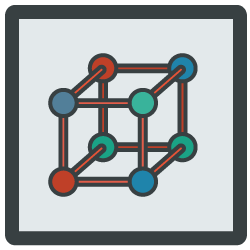 Block
Block Report
Report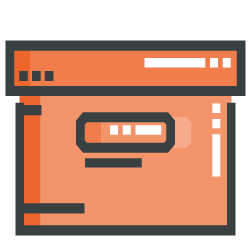 Module
Module Local
Local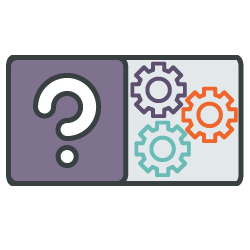 Question-Behaviour
Question-Behaviour Question-Type
Question-Type Admin-Tool
Admin-Tool Filter
Filter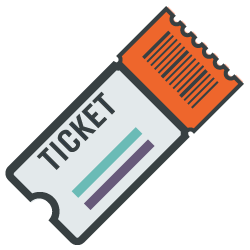 Enrolment
Enrolment Format
Format Atto-Editor
Atto-Editor Grade-Export
Grade-Export Assignment-Submissions
Assignment-Submissions Assignment-Feedback
Assignment-Feedback User-Profile-Field
User-Profile-Field Authentication
Authentication Tinymce
Tinymce Availability-Condition
Availability-Condition Question-Format
Question-Format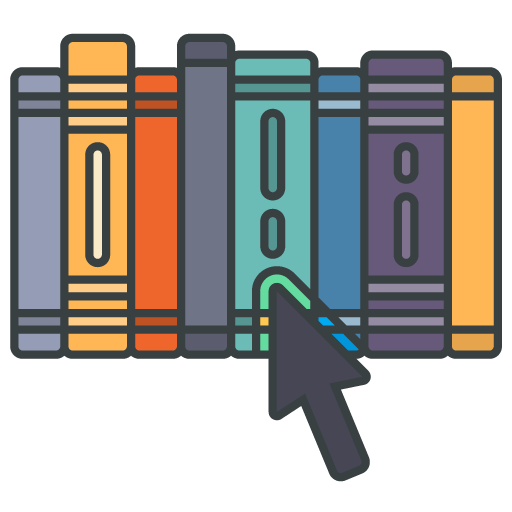 Repository
Repository Database-Field
Database-Field Quiz-Access-Rule
Quiz-Access-Rule Grade-Import
Grade-Import Plagiarism
Plagiarism