- Data Hub Overview
- New Data Hub Features
- Accessing Data Hub for Moodle 2
- Data Hub Configuration
- Importing/Processing Files
- Viewing Logs
- Accessing the Import, Export, and Log Folders Via SFTP
- Setting Up User Import Files
- Importing Course Information
- Importing Enrollment Information
- Exporting Grade Information from Moodle via DH
- Importing very large user and enrollment files:
- Automating Data Hub
- Full list of actions and required fields for each
Data Hub 2.0
New Data Hub Features
1. There are new scheduling features for Data Hub 2.7.7.0+ and 2.8.5.0+. Data Hub now has an advanced scheduling option for importing and exporting files.
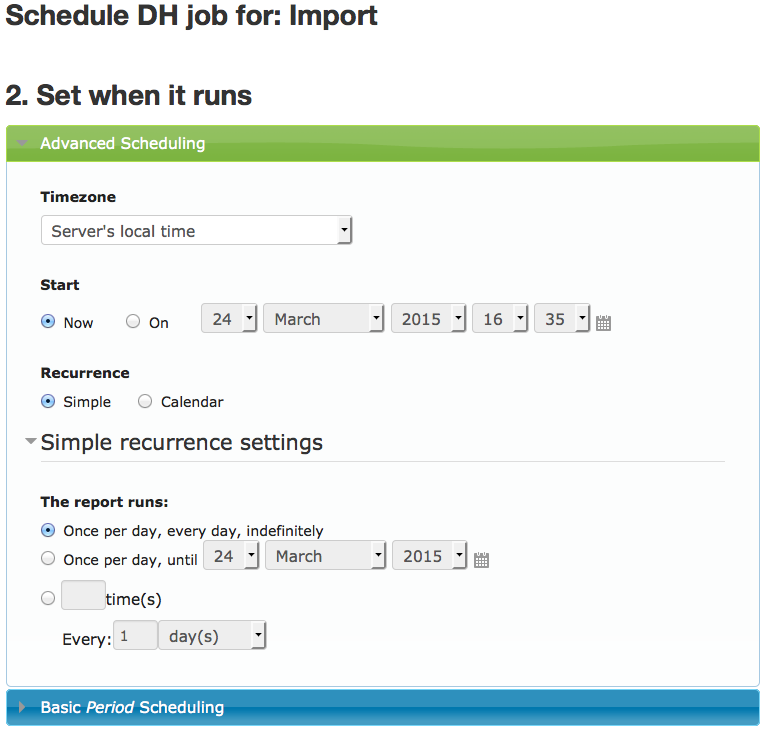
2. The identifying fields for users (idnumber, username, and email) can now be disabled or enabled in the Data Hub settings. Go to the Administration block > Site Administration > Plugins > Local plugins > Data Hub plugins > Version 1 import.
3. All user fields except idnumber can be updated now. For more information about updating identifying fields go to this page.
4. The location of Data Hub has changed. Go to the Administration block > Site Administration > Plugins > Local plugins > Data Hub plugins. For the Logs report go to the Administration block > Site Administration > Reports > Data Hub logs link. All Data Hub blocks will be converted to HTML blocks during upgrade to new version.
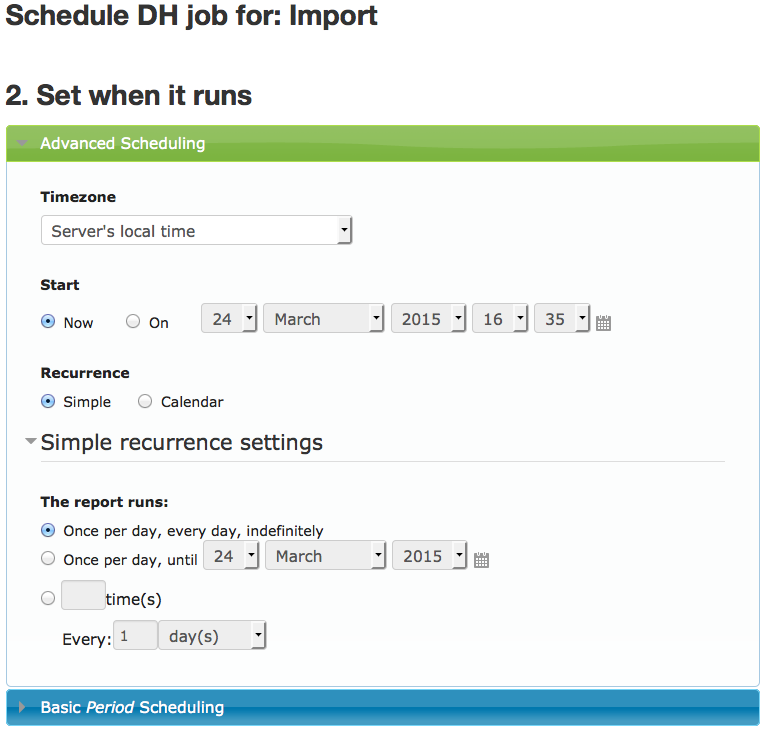
2. The identifying fields for users (idnumber, username, and email) can now be disabled or enabled in the Data Hub settings. Go to the Administration block > Site Administration > Plugins > Local plugins > Data Hub plugins > Version 1 import.
3. All user fields except idnumber can be updated now. For more information about updating identifying fields go to this page.
4. The location of Data Hub has changed. Go to the Administration block > Site Administration > Plugins > Local plugins > Data Hub plugins. For the Logs report go to the Administration block > Site Administration > Reports > Data Hub logs link. All Data Hub blocks will be converted to HTML blocks during upgrade to new version.