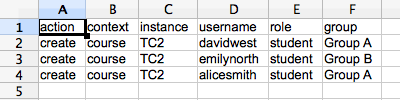- Data Hub Overview
- New Data Hub Features
- Accessing Data Hub for Moodle 2
- Data Hub Configuration
- Importing/Processing Files
- Viewing Logs
- Accessing the Import, Export, and Log Folders Via SFTP
- Setting Up User Import Files
- Importing Course Information
- Importing Enrollment Information
- Assigning Users to Groups
- Assigning Parent Roles
- Exporting Grade Information from Moodle via DH
- Importing very large user and enrollment files:
- Automating Data Hub
- Full list of actions and required fields for each
Data Hub 2.0
Importing Enrollment Information
Assigning Users to Groups
Automatically Creating Groups and Groupings:
When users are being enrolled in Moodle courses with Data Hub they can be also be added to groups and groupings in the course. The groups can be existing already or Data Hub can be used to create the groups.To create groups with Data Hub a setting located on the Data Hub block configuration screen needs to be enabled. It's shown on the bottom of the next image.
Note: this setting is needed to create groups and groupings from your import file, for adding users to existing groups and groupings this setting does not need to be enabled.
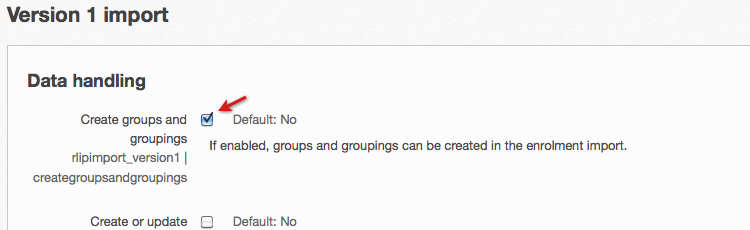
Adding users to Moodle groups and groupings:
The file setup is the same for creating a new group and adding users to it, and for adding users to an existing group. The following image is showing a sample file for adding a user to a course and a group of the course. If the group name does not exist in the course already, then Data Hub will create it if the setting shown above is enabled.