reCAPTCHA Notice
Saturday, March 31st, 2018, Google is discontinuing its service of reCAPTCHA Version 1, replacing it with the improved reCAPTCHA Version 2.
reCAPTCHA is a tool used to protect against spam accounts being created on a site when using email-based self-registration. Version 1 requires users to type out a set of numbers and letters displayed on the screen to prove they aren’t a robot before allowing them to register. As of March 31st, 2018, Version 1 will no longer work. That means that no new self-registrations will be possible on sites configured to use email-based self-registration with reCAPTCHA enabled until action is taken.
In order to take advantage of reCAPTCHA v2, sites must be running Moodle™ 3.1 or higher. If you are not able to upgrade your site to one of the supported versions at this time, self-registration can still be used on your site by disabling the reCAPTCHA element with the following steps:
- To disable reCAPTCHA v1 on your site, navigate to Site administration ► Plugins ► Authentication ► Email-based Self-registration.
- Toggle the Enable reCAPTCHA element setting to “No”.
- Click Save changes at the bottom of the screen to commit the new setting to the server.
Please note: If you plan to continue email-based self-registration on your site, doing so without a service like reCAPTCHA does open up a security risk. Remote Learner recommends upgrading your site in the near future to take advantage of the improved reCAPTCHA v2. For more information about site upgrades, please contact your Account Manager.