iMail provides flexible way for students and teachers to communicate in a one-to-one, one-to-many, and/or many-to-many fashion. However, for many reasons schools or institutions may not want to use standard email for their courses. The iMail tool provides a 'closed garden' email like system, where all messages are kept within the Moodle LMS, by giving students and teachers an inbox for each course.
iMail provides each student with an inbox for each course, the ability to create email like messages with drafts, attachments (single or multiple), contact lists, and all the usual features of a WebMail program. The main difference between iMail and a webmail/email integration (such as the Moodle-GMail integration) is that _all messaging stays within the Moodle system. There are also available options for content reports and for parental view/copying of email messages between students.

The Grade Me block displays assignments in courses that have been submitted, but not graded yet. The block can be added to a course home page and to the site home page. To add the block turn editing on and select Grade Me from the "Add a block" block.
The Census Report block for Moodle 2 is used by an institution that needs to generate a report of student enrollment and completion status. An example is a college district that gets reimbursement from the state for all the full time equivalent students and needs to generate a report that reflects this.