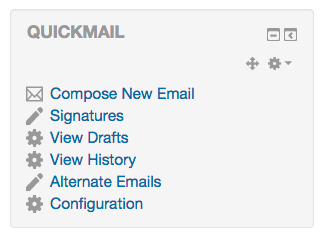Using the Messaging System
Messaging Plugins
Numerous add-ons have been developed by the Moodle™ community to extend the functionality of the messaging system. Whether you are looking to enable SMS text messaging on your site or to automatically notify students of new course events and activities, plugins are available to meet many of these needs.
For example, Quickmail is a popular messaging plugin.
Quickmail provides an optional block that can be added to individual courses, allowing for the simple bulk messaging to course participants. Unlike the standard bulk messaging feature, Quickmail allows for the attachment of files, the embedding of images, the use of signatures, and the ability to save message drafts to be sent out at a later time.
In addition, Quickmail gives teachers the latitude to grant students the ability to email course groups.
Quickmail can be installed through the Remote Learner Add-On Manager.
If you are interested in using other messaging plugins on your Remote Learner hosted site and they do not appear in the Remote Learner Add-On Manager database, you should follow the plugin evaluation process outlined in the Add-on Manager training module in order to have the plugin tested for security and compatibility prior to loading it on your site.