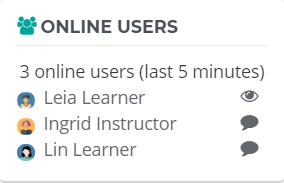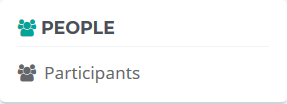Using the Messaging System
Standard Messaging Blocks
There are two blocks that can be added to a site or individual courses which can help streamline the messaging process.
Click each block to learn more information:
The Online users block displays a list of users who are currently logged in to a specific area of the site.
When this block is added to a course, it displays a list of course participants who are logged in to the course. When this block is added to the front page of a site, it displays a list of users currently logged in to the site.
Clicking a username listed in the block will open the profile of that user. Clicking the message icon to the right of the user's name will open the interface to send a new message to that user.
By default, the site considers a user online if they have been active in the last 5 minutes, so it is possible that a user who has recently logged out could still appear in the Online Users block. Site administrators can adjust this time frame by navigating to Site administration ► Plugins ► Blocks ► Online users.
Finally, the user viewing the block will also appear in the Online Users block. This affords the user a special function to Hide my online status from other users (). Selecting this prevent the user from appearing as online for other viewers of the Online Users block.
The ability to hide oneself in the Online users block is a new feature in Moodle 3.7
Note: The Hide my online status from other users affects the Online Users block only. It has no effect on how the user's online status displays to other users via the Messaging interface.
The People block will display a list of participants in a given context.
When this block is added to a course, it provides a link to the course participant list. When this block is added to the front page, it provides a link to a list of all participants on the entire site.
Clicking a username within the participant list will open the profile of that user. Clicking the message icon to the right of the user's name will open the interface to send a new message to that user.