- Training Videos
- Accessing Messages
- Messaging Drawer
- Messages Page
- Conversation Management
- Contact Management
- Interactive Learning
- ✎ Sending and Accessing a Message
- Standard Messaging Blocks
- Messaging Plugins
Using the Messaging System
✎ Sending and Accessing a Message
Site Task: Send and Access a Message
Confirm access to the sent message.
Use the following steps to ensure that the sent message is accessible by the test account.
- Sign into the site with the second test account.
- Confirm that a new message is indicated by the Messaging () icon.
- Select the Messaging () icon to open the Messaging drawer
- Confirm that the Private message category indicates at least one new message.
- Expand the Private message category and confirm that the first account is listed as an available active conversation.
- Select the first account to open the conversation view.
- Confirm that the message "This is a test message" appears in the message thread.