Using the Messaging System
Accessing Messages
There are two ways to access messages received from other users of the site:
User Menu
Messages Indicator
The Message icon () is typically located near the logged in user's name along the top of the screen, although its location may vary based on the theme being used.
If the user's notification preferences allow it, unread messages or contact requests awaiting the user will result in a number appearing in a red box to the upper right of the Message icon.
Note: Be aware that this number indicates the number of new contact requests that have been received plus number of conversations that have received new messages. not the actual number of messages the user has received.
When the Message icon is selected, the Message drawer will slide out from the right side of the page.
The Message notification icon opening the Messaging drawer is a new feature in Moodle 3.7