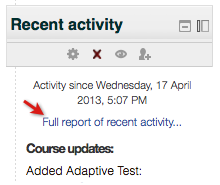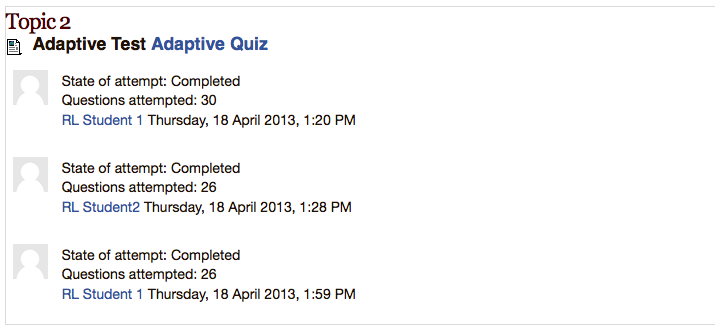Adaptive Quiz Plugin
Reports
There are two reports for the Adaptive Quiz:

Select the View report button to view the Attempts report.
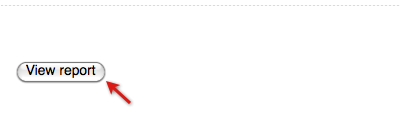
The Attempts report has 3 columns, which can all be used to sort the list:
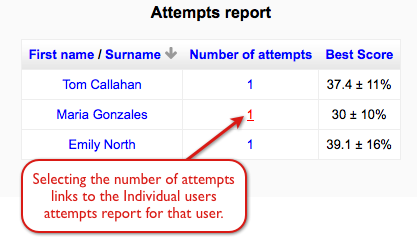
The Individual user attempts report has more detailed information about a user's attempts. The report includes:
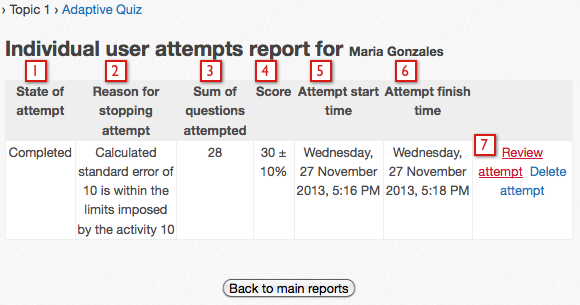
Selecting the Review Attempt link, shown by (7) in the previous image, displays the following report.
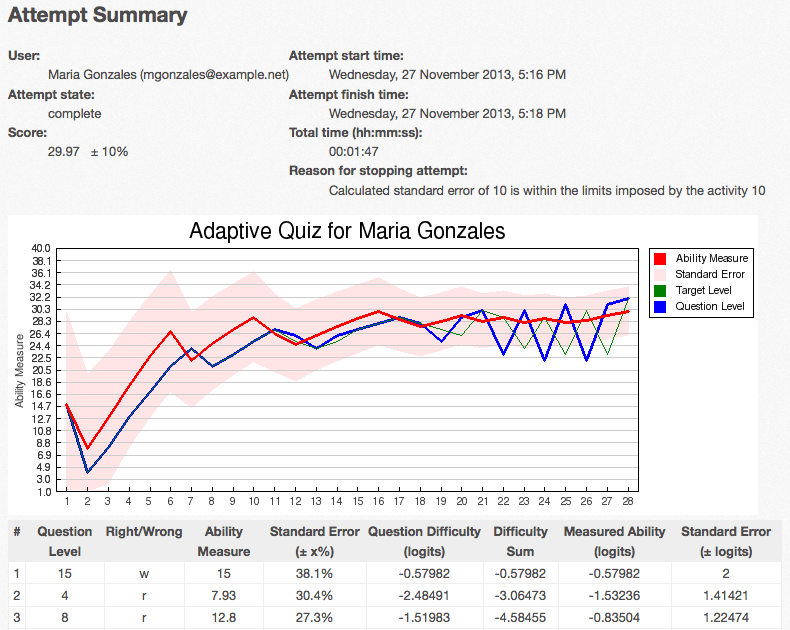
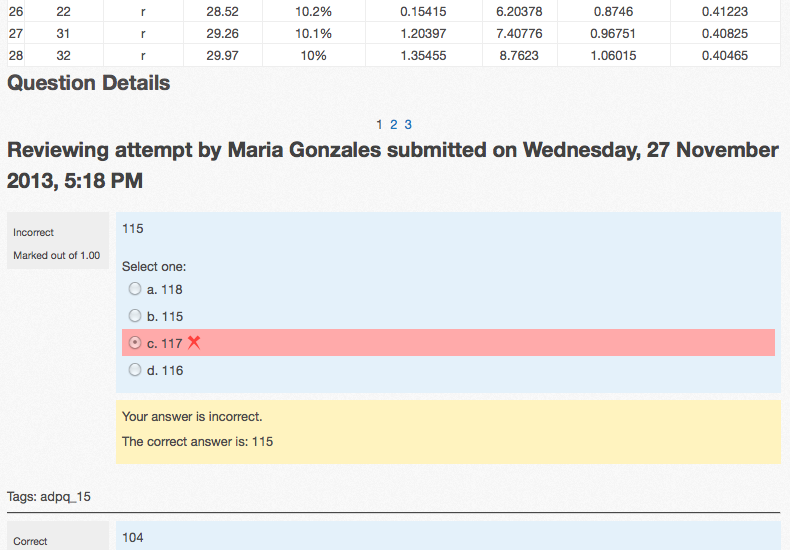
There is also information about adaptive quiz attempts in the Recent activity block.
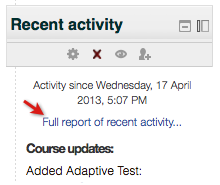
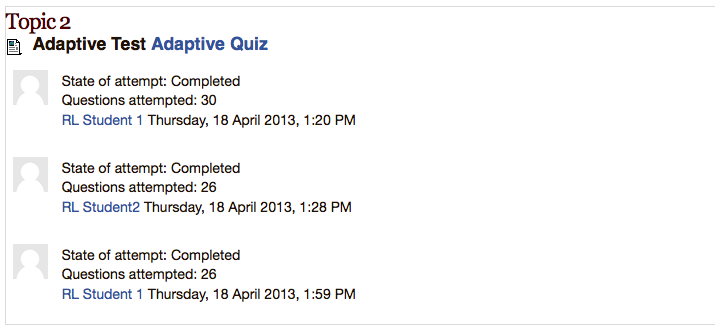
- Attempts report
- Individual user attempts report

Select the View report button to view the Attempts report.
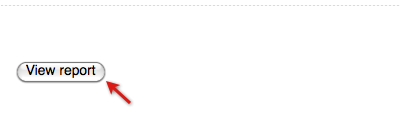
The Attempts report has 3 columns, which can all be used to sort the list:
- Name: The name links to the user's profile screen.
- Number of attempts: The number of attempts the user has are listed here. Selecting this number links to the Individual user attempts report.
- Score: This column shows the score and margin of error. The score is a number between the lowest and highest difficulty level of questions allowed for the quiz. This quiz used questions with difficulty levels between 1-40. If multiple attempts have been made by the user, the score of the first attempt will be listed in the Attempts report. Details of all the attempts can be viewed in the Individual user attempts report.
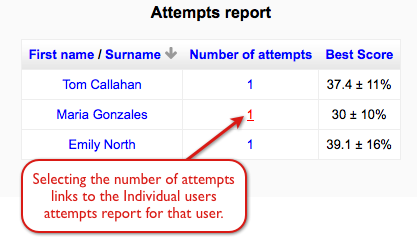
The Individual user attempts report has more detailed information about a user's attempts. The report includes:
- State of attempt: For this user one attempt has been completed.
- Reason for stopping the attempt: The quiz attempt was stopped because the standard error was within the limits imposed by the activity after answering 28 questions.
- Sum of questions attempted: Amount of questions answered for the attempt.
- Score: This column shows the score and margin of error. The score is a number between the lowest and highest difficulty level of questions allowed for the quiz. This quiz used questions with difficulty levels between 1-40.
- Attempt start time
- Attempt finish time
- Review Attempt / Delete Attempt: Select the review attempt link to review the quiz taken by the user. The review screen includes a chart and detailed information about each question answered. Select the delete attempt link to delete the attempt from the reports.
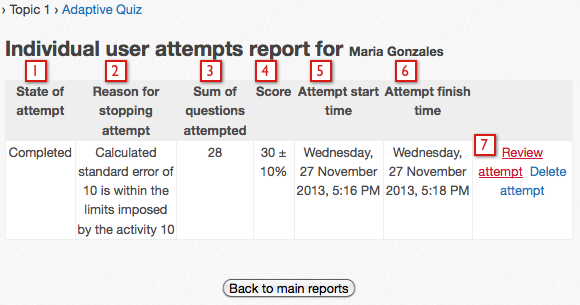
Selecting the Review Attempt link, shown by (7) in the previous image, displays the following report.
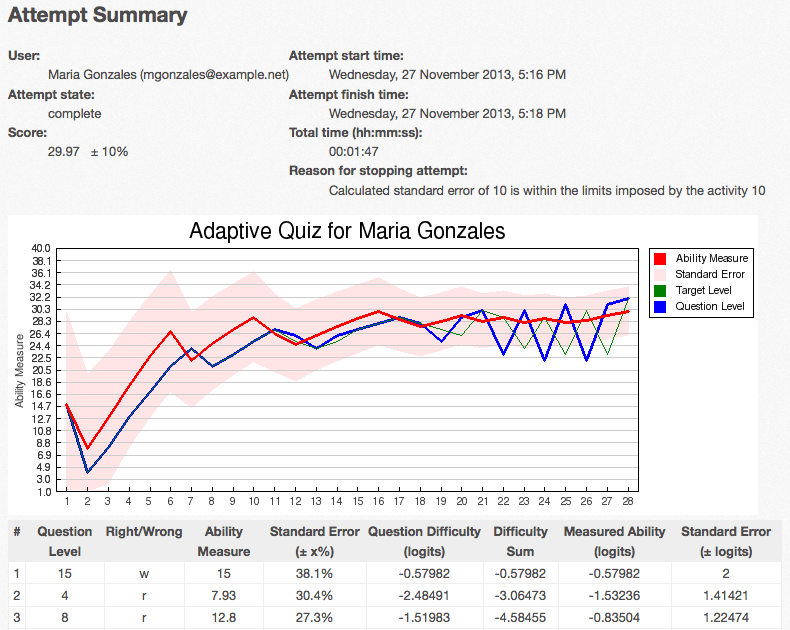
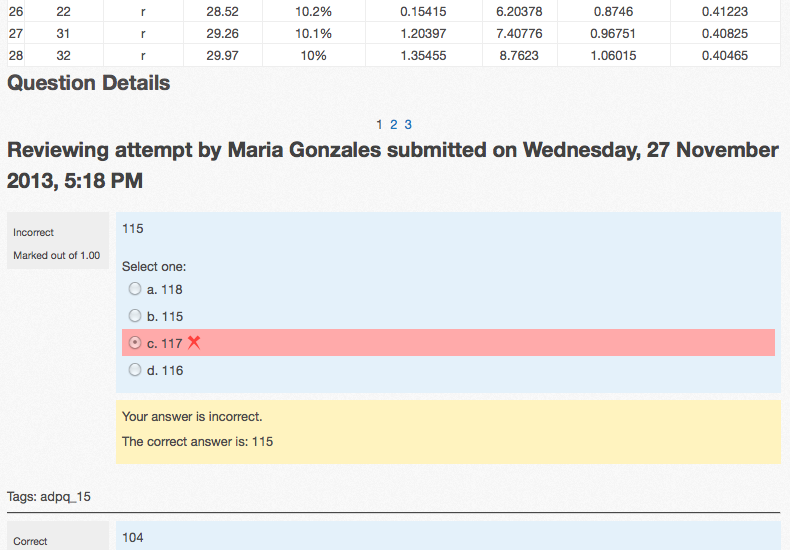
There is also information about adaptive quiz attempts in the Recent activity block.