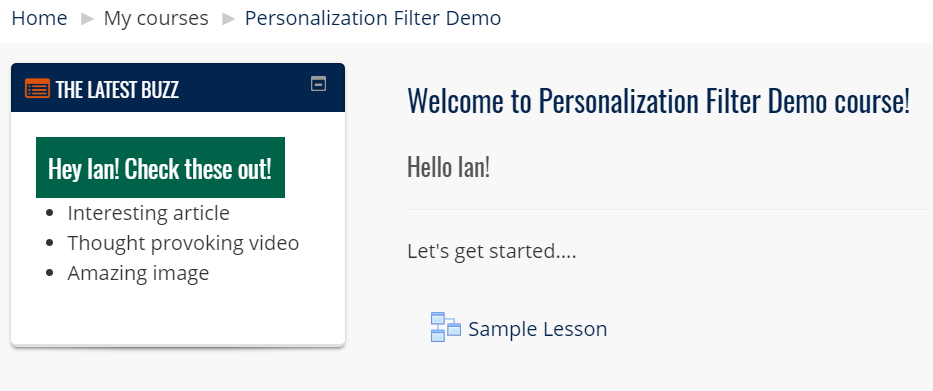✸ Personalization Filter
 Personalization Filter
Personalization Filter
Browse each tab to follow the development process...
The Problem
Staying engaged in an online learning environment is a challenge.
Making small updates to course settings can require an inefficient need to update every place those settings are mentioned in a course.
The Concept
Reduce feeling of isolation and spark learners' attention by incorporating elements from their user profiles into the course content.
[i.e. User name or location]
Promote efficient, consistent, and accurate course updates when a setting is changed.
[i.e. Course Title is adjusted - updates made wherever course title is mentioned in the course; New teacher name updated in Instructor block]
The Solution
The Custom Solutions team created a Personalization filter plugin with the following features:
- Ability to add code fields in any text field
- Code fields draw information from course settings and user profile information
- Hello {USER_FIRSTNAME}! Welcome to {COURSE_FULLNAME}!
User Experience
Students can be greeted by name when entering a course.
Students' names, locations, pictures (and more) can be incorporated into examples, quiz questions, etc. to promote engagement with the content.
Teachers can easily update course names throughout the course.
When different teachers are assigned to teach a course, the instructor information within the course can be automatically updated.