Data Hub 2.0
Setting Up User Import Files
Using Custom Profile Fields
Custom profile fields can be set via Data Hub user files. For Data Hub Basic the Moodle custom profile fields can be entered in user import files.On the Administration block > Site Administration > Plugins > Local plugins > Data Hub plugins > Version 1 import > Field mapping then go to the User fields tab. The Users fields tab list the custom profile fields below the standard fields. The property that should be entered in the user csv file is shown on the user property map, it can also be edited on this page. Data Hub Basic will always add "profile_field_" before the profile field shortname by default.
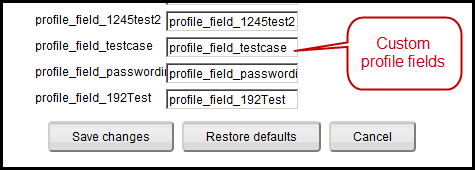
The property shown on the field mapping interface is entered in the header of the csv file and the value to be assigned for this field will go in the user row. The following example shows one Moodle custom profile field in the csv file. The property shown in the field mapping interface above has been added to the file header, profile_field_testcase. The values for the custom profile field are entered in the user row below the header.
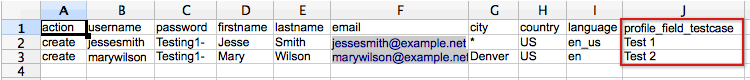
The value entered will depend on the profile field:
- menu of choices: For this profile field assign one of the menu options to the user
- boolean: For the checkbox profile fields enter "0" to keep the checkbox unchecked, and enter "1" to select the checkbox
- text input: For text input, just add text