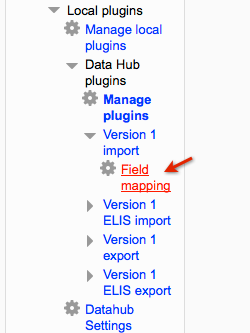Data Hub 2.0
Accessing Data Hub for Moodle 2
Adding the Data Hub block to your site:
Data Hub can be accessed by going to the Administration block > Site Administration > Plugins > Local plugins > Data Hub plugins. Under the Data Hub plugins heading is a list of links to different areas of Data Hub.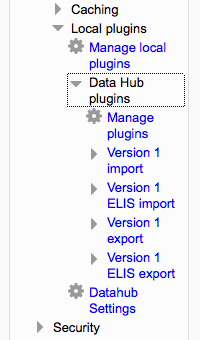
On the Manage Plugins screen use the Edit, Manage, and Go links to access ELIS Data Hub:
- Edit: Links to the settings screen.
- Manage: Links to the schedule wizard, for scheduling Data Hub jobs.
- Go: Links to a screen where files can be uploaded and run manually.
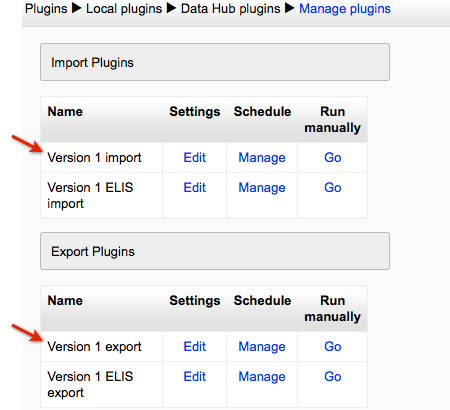
Version 1 import and export are for Data Hub Basic for Moodle. For ELIS Data Hub be sure to use the Version 1 ELIS import and export.
To access the field mapping screens go to the Administration block > Site Administration > Plugins > Local plugins > Data Hub plugins and select the arrow next to Version 1 import. After selecting the arrow a Field mapping link is shown, select it to open the Field mapping screen. Selecting the Version 1 import link will take you to the edit settings page.